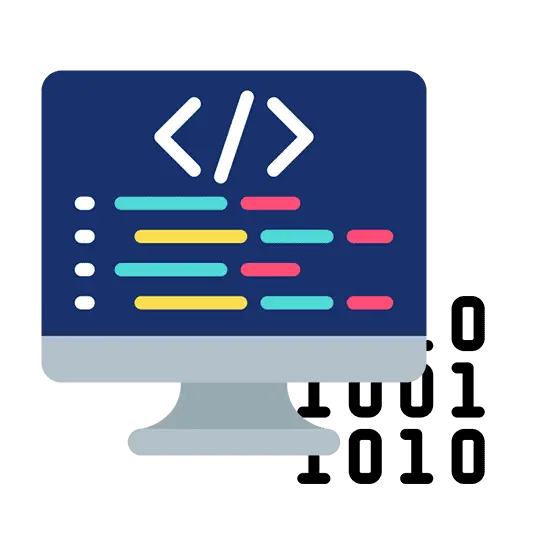Domain Names & Business Email
Domain Names & Business Email Registration with Revibe Digital
Beyond design and development, Revibe Digital helps you establish a professional online presence with domain name registration and business email services. Secure a perfect domain name with our popular or country-specific extensions, and equip your team with professional email addresses. Enjoy comprehensive website design, development, and hosting solutions to take your business to the next level with Revibe Digital.

Service Page Section - Content
Our Domain Services
We Offer a variety of services to help you navigate the web.
Domain Registration
We understand that setting up a website can be a daunting task, and we want to make the process as straightforward and hassle-free as possible. With our domain registration services. We have a wide range of domain names available, from the most popular .com and .co.nz domains, to the more unique .net, .org and .nz domains. Plus, our easy-to-use registration system means you can quickly and easily register your domain name and get your website up and running in no time.
Domain Transfers
Domain transfers can be a tricky business. That’s why we offer comprehensive domain transfer services for Joomla, WordPress and website hosting. With our experienced team of professionals, we make sure to handle your domain transfer from start to finish. We offer an easy and secure way to transfer your domains from one provider to another without any hassles. Our comprehensive service ensures that the transfer is done quickly and with no disruption to your website or hosting. So, if you’re looking to transfer your domain, trust us to make it happen.
DNS Updates
We also offer comprehensive DNS Update services, so you can easily manage your A Record, Cname and more. Our experienced team of professionals will help you keep your website up-to-date and secure, ensuring it is always running optimally. Our DNS Update services are designed to make the process as easy and stress-free as possible, so you can focus on your business and leave the technical stuff to us. We understand the importance of having a reliable and secure website, so our team of experts will provide the best possible service to ensure your website is always running smoothly.
Cloudflare & Nameserver Delegation
Cloudflare is a website security solution that works to protect your website from malicious attacks and DDoS threats by filtering out malicious traffic, while nameserver delegation allows you to delegate control over your domain name to a DNS provider of your choice. With these services, you can rest assured that your website is safe and secure, and your customers will have the best experience when visiting your website.
SPF, DMARC, and DKIM Policy Help
At Revibe Digital, we understand the importance of strong security protocols for your website. That’s why we offer our clients SPF, DMARC, and DKIM Policy Help to ensure their websites are as secure as possible. SPF, or Sender Policy Framework, helps to authenticate email senders and prevent spoofing. DMARC, or Domain-based Message Authentication Reporting and Conformance, helps to detect email spoofing and phishing attempts, as well as giving you the ability to control how email is handled if it fails authentication. DKIM, or DomainKeys Identified Mail, is an authentication method that helps to verify that emails are actually coming from the person they claim to be. With Revibe Digital’s help, you can rest assured that your website is secure and protected.
Business Email Services
Send emails from your business domain

IMAP & POP3 cPanel Email Services
Are you looking for reliable business email services? Look no further than Revibe Digital. We are a website design, development and support agency in New Zealand and offer services for Joomla, WordPress and website hosting. Now, we have added cPanel business email to our services.
Our cPanel business email services include POP3 and IMAP servers. POP3 stands for Post Office Protocol version 3 and is an email protocol used to download emails from a remote server to a local client. IMAP or Internet Message Access Protocol is an email protocol that allows users to access and manage their emails on a remote server.
We understand that email is an essential part of business communication and, as such, we provide reliable and secure cPanel business email services. Our servers are highly secure and are constantly monitored to ensure that all data is kept safe.

Business Email with Gsuite
Revibe Digital is proud to offer business email services via Gsuite to our New Zealand clients. By using Gsuite, you can create a professional business email address that can be branded with your business name or domain name. Gsuite also offers you a suite of powerful tools such as Gmail, Calendar, Drive, Video, Hangouts and more. With Gsuite, you can easily manage multiple accounts and collaborate with colleagues in real-time.
You also get google drive storage space, which is more than enough to handle your emails and other documents. We know how important it is for businesses to have secure and reliable email services, and that’s why we offer Gsuite. We provide a range of support services to help you get started and ensure your emails are always safe and secure. So if you’re looking for a reliable email service provider, don’t look any further